muninでサーバ監視 [コンピュータ]
HDDの温度を監視するためにmuninというのを入れた。
細かい所はググって調べること。
※CentOS5.0
リポジトリを追加
emacs -nw /etc/yum.repos.d/rpmforge.repo
emacs -nw /etc/yum.repos.d/epel.repo
インストール
サーバ名を変更。以下の2ファイルに変更する部分がある
emacs -nw /etc/munin/munin.conf
emacs -nw /etc/munin/munin-node.conf
サービス開始
/etc/init.d/munin-node start
/sbin/chkconfig munin-node on
5分おきに更新される。
プラグインの自動設定
出力されたコマンドのうちお好みの物を実行
tail /var/log/munin/munin-node.log -n100
エラーログに Permission denied と出ていたらユーザをrootにしてみる。
emacs -nw /etc/munin/plugin-conf.d/munin-node
温度の設定はこのファイル
# cat /etc/munin/plugin-conf.d/hddtemp_smartctl
細かい所はググって調べること。
※CentOS5.0
リポジトリを追加
wget http://dag.wieers.com/rpm/packages/RPM-GPG-KEY.dag.txt rpm --import RPM-GPG-KEY.dag.txt rm RPM-GPG-KEY.dag.txt
emacs -nw /etc/yum.repos.d/rpmforge.repo
[dag] name=Dag RPM Repository for Red Hat Enterprise Linux baseurl=http://apt.sw.be/redhat/el5/en/$basearch/dag/ gpgcheck=1 enabled=0
wget http://ftp.riken.jp/Linux/fedora/epel/RPM-GPG-KEY-EPEL-5 rpm --import RPM-GPG-KEY-EPEL-5 rm -f RPM-GPG-KEY-EPEL-5
emacs -nw /etc/yum.repos.d/epel.repo
[epel] name=EPEL RPM Repository for Red Hat Enterprise Linux baseurl=http://ftp.riken.jp/Linux/fedora/epel/5/$basearch/ gpgcheck=1 enabled=0
インストール
yum --enablerepo=epel -y install munin munin-node
サーバ名を変更。以下の2ファイルに変更する部分がある
emacs -nw /etc/munin/munin.conf
emacs -nw /etc/munin/munin-node.conf
サービス開始
/etc/init.d/munin-node start
/sbin/chkconfig munin-node on
5分おきに更新される。
プラグインの自動設定
/usr/sbin/munin-node-configure --suggest --shell --families auto,manual,contrib
出力されたコマンドのうちお好みの物を実行
tail /var/log/munin/munin-node.log -n100
エラーログに Permission denied と出ていたらユーザをrootにしてみる。
emacs -nw /etc/munin/plugin-conf.d/munin-node
[....] user root
温度の設定はこのファイル
# cat /etc/munin/plugin-conf.d/hddtemp_smartctl
[hddtemp_smartctl] user root env.drives sda sdb sdc env.type_sda ata
タグ:linux
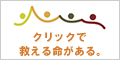



コメント 0